Tower Defense Template for Unreal Engine 4
A downloadable unreal engine template for Windows
Buy Now$5.00 USD or more
This template is designed to facilitate and speed up the development of tower defense games using Unreal Engine 4.
Blueprints only
Network replicated: no
Supported engine versions: 4.24+
Features
- Towers
- Enemies
- Projectiles
- Hit effects
- Damage types
- Wave management
- RTS camera movement
- RTS selection
| Status | Released |
| Category | Assets |
| Author | daulet |
| Made with | Unreal Engine |
| Tags | Project template, Tower Defense, ue4, Unreal Engine |
| Average session | A few minutes |
Purchase
Buy Now$5.00 USD or more
In order to download this unreal engine template you must purchase it at or above the minimum price of $5 USD. You will get access to the following files:
TowerDefense_Project.zip 129 MB
Download demo
Download
TowerDefense_Demo.zip 177 MB


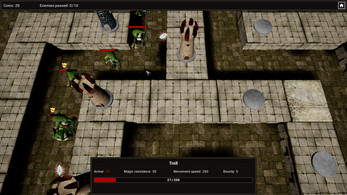
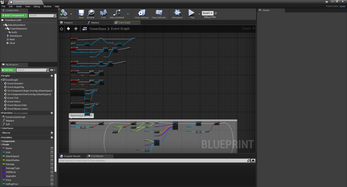
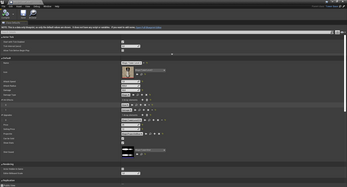
Comments
Log in with itch.io to leave a comment.
how can i change camera views
Hi!
The template doesn't contain camera presets but you can change the position and rotation of the camera.
The camera is a component of the GameMode/TowerDefensePawn.
This is a great template and has been helping me greatly. I am struggling with one thing, is there anywhere I could get some support?
I am here to help you :)
What problem are you struggling with?
I am struggling to control what is being shown on the Tower UI. I have setup 7 different tiers of towers, and I need each tier to show something different on the UI when they are selected (different buttons and options no only limited to their upgrades). How would I go about getting different button / functions to display for these tiers? Thanks again, I am having a great time working within the project!
Thanks for your feedback.
Unfortunately, this functionality has not been implemented. But the template architecture makes it easy to do.
For implementation, you need to add variables to the TowerBase class that will determine whether specific buttons should be displayed or not.
The next step is to extend the TowerPanel. The TowerPanel contains the Tower variable which refers to the TowerBase that the panel displays information about. You need to add code to the Show function. It will have to show/hide the buttons you want depending on the values of the variables in the Tower variable.
For reference, please see how the CanBeSold and ShowStats variables are used.